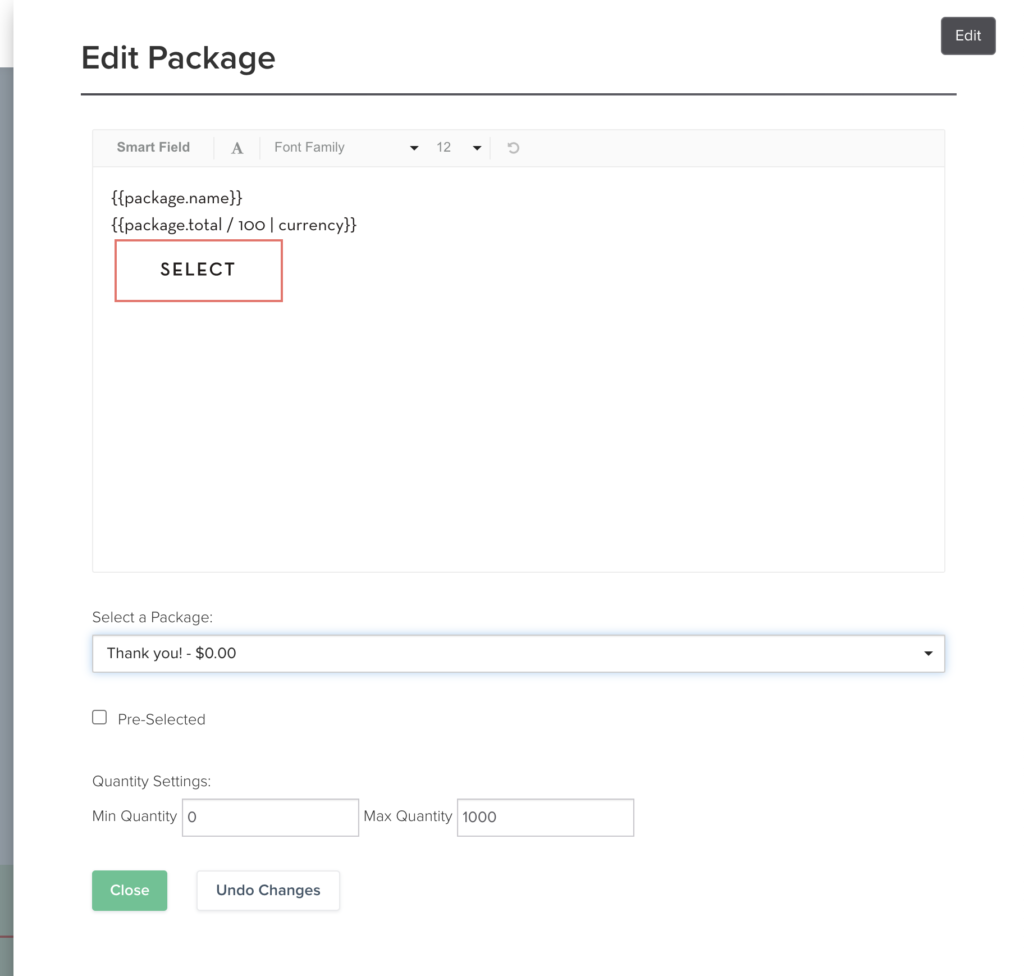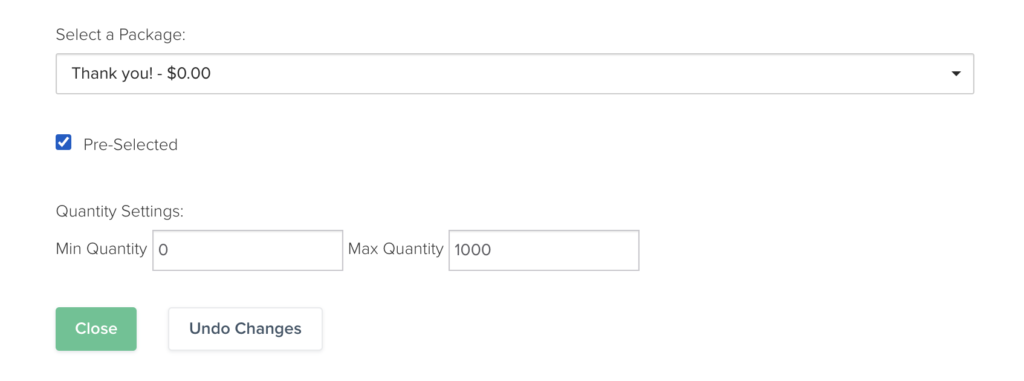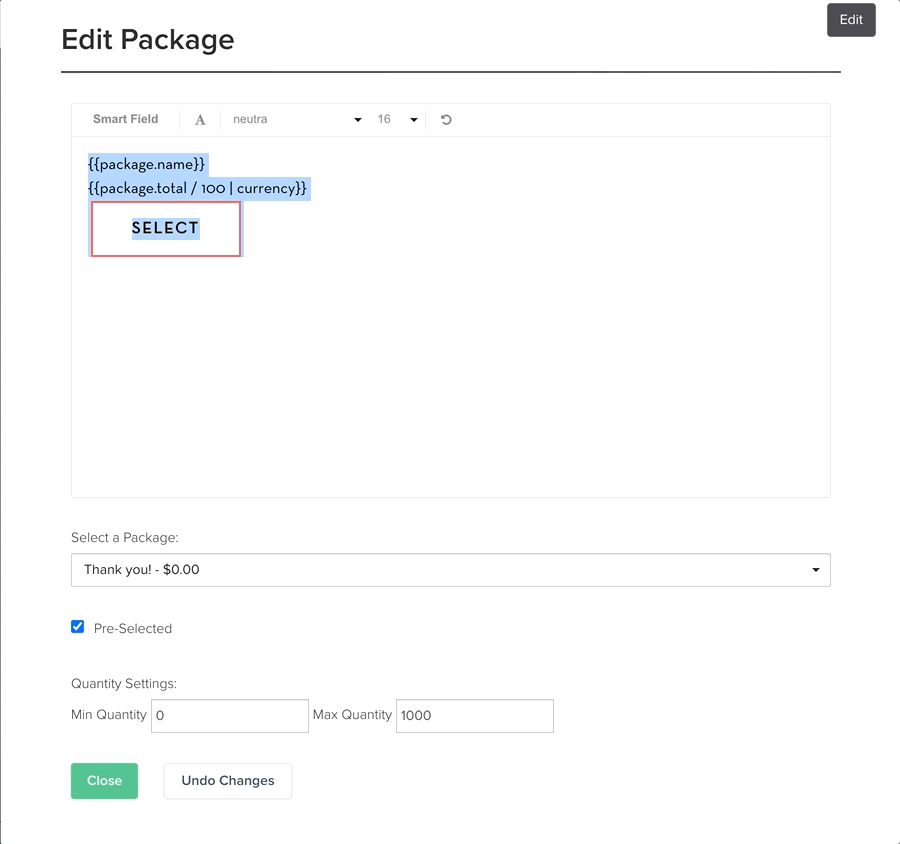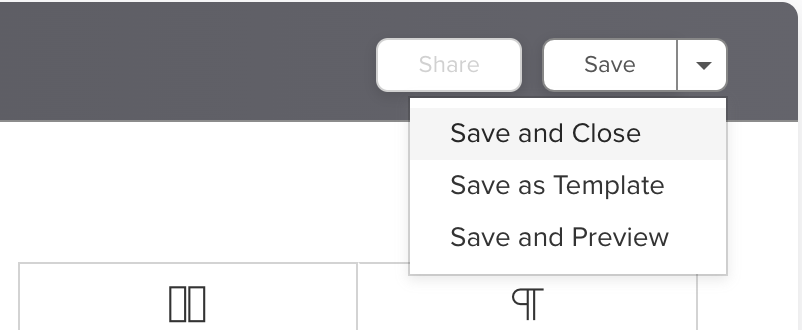Long-term COO-level support to keep your business scaling smoothly - without the late nights, firefighting, or frantic catch-up.
Support
Custom Dubsado, Airtable, and Moxie systems - set up to scale, not just survive. No templates. No shortcuts. Just backend brilliance.
Systems
We’ll map, audit, or optimize one core area of your business - fast. Think workflows, offers, tech stacks, or that one system you keep side-eyeing.
Strategy
These are.
Busy isn't a business plan.
In this power-packed session, I show you how to connect Airtable + your CRM for smarter tracking, simplified workflows, and insights that actually move your business forward.
From Guesswork to Growth with Airtable
You can’t automate what you don’t understand. Before you automate anything, you have to know your client journey inside and out. That’s where strategy starts - and where smart systems actually work.
What is "the client journey"?
Hot Seat, Hot Takes, Hot Damn.
Your all-access pass to my juiciest masterclasses - totally free.
© 0000 Cait Potter Creative, LLC
Privacy Statement and Terms & Conditions