Okay let me be clear up front, this title is misleading, this blog isn’t about collecting feedback with Dubsado. The reality is that I do NOT recommend using Dubsado forms to collect testimonials on your services or products. This is a big soapbox for me that I’ve spent lots of time saying over and over again, so I’m here to write my soliloquy once and for all.
When I first got all of my Dubsado workflows up and going, I felt like such a badass creating a beautifully designed form with all the questions I could want and I sent it automatically after a project was finished. I read every single submission (still do), and then moved on with my life.
Then I redesigned my website.
And I realized that I would have to go individually open all 20+ feedback forms inside 20+ projects. No matter how I did it, this was a 5+ click process PER FORM, and then I had to copy and paste every answer into a spreadsheet so that I could identify the best ones to use at key points throughout my website.
It was miserable. And frustrating. And delayed the process. And I immediately decided that this process was NOT the best way.
Remember that the goal of collecting feedback is to do analysis on your service so that you can (1) improve your services next time and (2) gather success stories that will help future customers feel secure in booking you. This means that when you’re collecting feedback, you’re ultimately going to want to be able to look at the information you are collecting in aggregate, and we just CAN’T do that in Dubsado.
I would never leave you hanging by telling you NOT to do something without giving you an alternative solution.
Solution
The good news is that the structure of your workflow *probably* doesn’t need to change very much. I still highly recommend sending an automated email to your clients after the conclusion of a project to ask what they thought.
Step 1
The first thing you’ll need to do is recreate your feedback survey in another tool that will better help you with analyzing your data in aggregate. Since I’m a Systems Lady, I’ve got some opinions an recommendations. Here are my recommendations and considerations for how to choose which one is right for you:
- Google Forms.
- PROS: Very easy to create and access later. Quickest to get up and running.
- CONS: Design
- Airtable.
- PROS: A little prettier than google, conditional logic, and better sorting/filtering options of responses.
- CONS: Steeper learning curve, branding
- Jotform.
- PROS: beautiful design, conditional logic, advanced sorting and filtering on the back end.
- CONS: Longer setup, learning curve.
I personally use Jotform for this particular function because I’m able to brand it the best and then embed it on my website, so it looks completely integrated and on brand! AND Jotform has a direct integration with Airtable, which means I can automatically get all of my data from Jotform to Airtable WITHOUT needing to use one of my Zaps. I could write a whole other blog on why I would want the data to end up in Airtable, but that step is just a bonus if you enjoy systems like I do. The responses will be viewable in easy ways in Jotform itself, so you don’t HAVE to send the data anywhere else unless you’re already using Airtable for some backend management.
Step 2
Once your form is created, it’s time to make sure you’ve got the public link to the form and to go write your email that you’ll use to send your new form. If possible, I highly recommend embedding it on your website so that you can control the URL and it’s 100% on brand!
Head to your Dubsado Canned Email that you’re currently using to send your feedback form. You can simply remove the Dubsado smart field {{form | formLink}} and instead insert an actual link as a button.
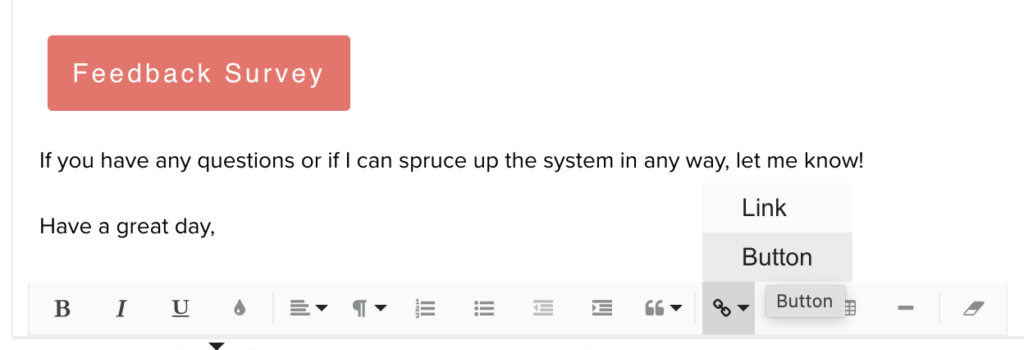
Step 3
It’s time to update your workflow! If you’re currently using a Dubsado form to collect, it simply means that you’ll change your workflow action from “send form” to “SEND EMAIL”. Reselect the email that you just edited in Step 2, hit “save”, and VOILA! YOU’RE UPDATED!
Bonus
I’ve recently set up an automation to email my social media manager when I receive a rating of 5 stars, and to include the testimonial text. It has been a HUGE relief to know that she’s getting all the information she needs without me needing to remember to send it! I personally do this using Airtable automations, it would be possible through Jotform automations as well, AND you would easily be able to create a Zap that does this if you’re not using Airtable. There’s no reason not to automate this and it’s AMAZING.
And that’s how I feel about collecting feedback with Dubsado.
Note
This blog contains affiliate links which may get me a small profit if you sign up for a paid service. I never recommend a tool or system that I don’t genuinely love.
LEAVE A COMMENT