Take the free quiz to find your best fit system — no more tech roulette or headaches!
Not sure where to start?
Turning hot mess businesses into high-performing machines — and loving every damn minute of it.
Hi, I'm Cait! Your Chief Chaos Crusher.
Are you looking for the best CRM for coaches that will help you manage your business more efficiently? Yeah? Then it’s time to take a look at Practice.Do, the management tool taking the coaching world by storm!
Practice.Do has an easy-to-use interface and powerful features that will take your business from disorganized & frustrating to simplified & profitable! I am MORE than impressed with all of the useful features PACKED into this system!
The best coaching CRM features to look for
When it comes to managing your coaching practice you will want to look for features that allow you to:
- Easily manage an unlimited number of clients
- Create and manage forms and contracts
- Automate invoicing and payment schedules
- Manage client scheduling
- Organize your client’s files (while remaining HIPAA compliant)
- Use automations so you can spend more time with your clients and less time doing admin work
It’s time to stop managing ALL THE THINGS in separate platforms. Instead, transition to an all-in-one solution to simplify your day-to-day operations and to make your life endlessly easier!
A deep dive into what Practice.Do can do for coaches
AI created a Facebook group created for System Strategists called the System Expert Collaborative. Each month, cutting edge systems present their platform to this captive audience of system enthusiasts.
Jeremy Ross from Practice.Do gave an in-depth demonstration of the CRM and showed at every turn just how deeply this platform is LISTENING to its target market- coaches. EVERY feature is designed to help coaches streamline their business and reduce the admin work.
I could write pages and pages about all of the things that impressed me about Practice and why I think it’s one of the best CRMs out there for coaches, but I’m a fan of neat and tidy lists… So here are my top 10 favorite features:
- Client Management: Practice.Do enables you to easily manage your clients and their contacts. You can store important client information such as contact information, payment information, and notes. There are no limits on contacts!
- Client Portal: Each client has access to a portal. What I love about the Client Portal is that it’s such an easy and convenient way for the client to see all of their important information, including: their invoice, package inclusions, resource files, and more. PLUS their client portal allows your clients to CHAT with you and is easily accessible from a convenient phone app.
- Scheduling: Practice.Do makes it easy to schedule sessions and appointments with clients. You can easily set up recurring sessions, add location details, and send automatic reminders to your clients. You can require payment in order to schedule appointments, and you can use it for selling group sessions and webinars!
- Package Tracking: Practice.Do tracks how many appointments your client purchased (and how many they have left to schedule). It takes out ALL of the guesswork and keeps the information visible for both you and the client!
- Invoicing: Practice.Do allows you to create and send invoices to your clients and accept payments using a Stripe integration. You can also track payments and follow up with overdue invoices. You can use different currencies with different clients, add custom fields to the invoice, and even use a different contact for billing details than the main project contact. Someone paying you outside of Practice? You can track that in invoicing too. It checks ALL of the boxes!
- Forms: Practice lets you quickly and easily collect information from your clients with customizable forms. At the time of writing this blog, they allow a legal checkbox for agreeing to contract terms. They are actively working on an integration with HelloSign to do more advanced contracts in the future.
- Resource Library: Practice.Do allows you to organize your own library of resources that you share with clients. Using automations, you can easily give single or groups of clients access to particular files. It’s easy to see who has access and who doesn’t. Plus, when you update a file, it will update the version that all clients are viewing as well.
- Automation: Practice.Do offers powerful automation tools that make it easy to manage your business. You can automate appointment reminders, invoicing, payment processing, file sharing, and more, while still maintaining a personal touch and connection with your clients.
- Integration: Practice.Do integrates seamlessly with other platforms such as Gmail, Stripe, and Zapier, helping you get all of your work done in fewer clicks.
- Landing Page & Testimonials: Practice builds features specifically for its end users, based on user feedback. One such module is the TESTIMONIALS area, where clients can leave testimonials and, after approval, they show automatically on the public Landing Page that Practice automatically creates for you (that ranks well in SEO as well). They truly do everything you need to grow your business with authority and trust.
And because Practice is always improving by listening to their people, I thought it pertinent to highlight the advancements that they are planning for this year:
- Introducing branding for forms so that your forms can better reflect your visual brand
- URL white labeling so that your clients never see the Practice name
- Allowing signatures for contracts via their coming integration with HelloSign
- Quickbooks Online integration to make it easier to manage your finances and budget
- Exploring solidifying their HIPAA compliance. During the demo, Jeremy emphasized how seriously Practice takes security and discussed how they’ve already built the platform to follow many of HIPAA’s rules and are excited to bring this feature.
The best way to get Practice.Do
In case you’re wondering what the benefit of joining the FB group is and seeing these demonstrations live when you can just read a blog that gives you all the highlights after… wonder no more. Here’s why you probably want to make sure you’ve joined the System Expert Collaborative for the next System Spotlight:
- Attendees got to join the Practice Partner Program. The Practice Partner Program is an exclusive referral program allows you to earn $150 for each new customer you refer while promoting this powerful software solution! ONE HUNDRED AND FIFTY DOLLARS! And for anyone who uses your link, THEY also get 50% their first 2 months.
- Members of The Dub Club get a FREE Practice.Do account, allowing them to take full advantage of Practice.Do’s powerful features and resources.
- If you’re reading this now, you have the opportunity to sign up for Practice and get 50% off your first 2 months with Practice OR $150 off with an annual plan using this link. Yes, this is my Practice Partner Program affiliate link and I do get a small kickback if you use it, but trust me, I wouldn’t be sharing the link if I didn’t genuinely think that Practice is worth every penny for a coaching business!
As a system enthusiast (turned full-on entrepreneurial System Strategist), I am proud to show my support for Practice.Do as the best CRM out there for coaches. Whether you’re just starting out with a coaching business, or you’re a seasoned veteran, Practice.Do can help you save time by organizing your business and reducing the number of admin tasks you need to manage.
With its intuitive interface and powerful features, I would certainly say that Practice.Do is the best CRM out there for coaches when it comes to streamlining your CRM, systems and workflows to make your day-to-day operations easier!
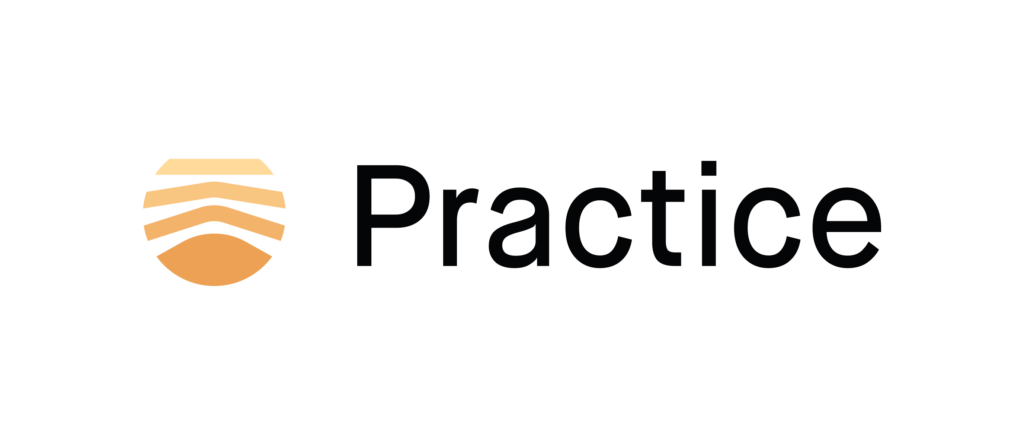
Long-term COO-level support to keep your business scaling smoothly — without the late nights, firefighting, or frantic catch-up.
Support
Custom Dubsado, Airtable, and Moxie systems — set up to scale, not just survive. No templates. No shortcuts. Just backend brilliance.
Systems
Tear down the bottlenecks, tech gaps, and workflow chaos keeping your business stuck. You can’t scale what’s already cracked.
Strategy
Pick your power move.
Manifesting is cute.
Systems are better.
In this power-packed session, I show you how to connect Airtable + your CRM for smarter tracking, simplified workflows, and insights that actually move your business forward.
From Guesswork to Growth with Airtable
You can’t automate what you don’t understand. Before you automate anything, you have to know your client journey inside and out. That’s where strategy starts — and where smart systems actually work.
What is "the client journey"?
Hot Seat, Hot Takes, Hot Damn.
Your all-access pass to my juiciest masterclasses — totally free.
© 2025 Cait Potter Creative, LLC |
Privacy Statement and Terms & Conditions
