Take the free quiz to find your best fit system — no more tech roulette or headaches!
Not sure where to start?
Turning hot mess businesses into high-performing machines — and loving every damn minute of it.
Hi, I'm Cait! Your Chief Chaos Crusher.
A few years ago, Dubsado released a feature to their workflows known as “approvals”. Dubsado’s own support article says,
Requiring approval gives you manual control over when an action runs, allowing you to make edits to the action or determine whether or not you want it to send.
This is a great option when you want to wait until you receive feedback from a client before proceeding, such as waiting until after a consultation call to decide whether or not to send your proposal to a potential client. It’s also useful when you want to make changes to actions before they go out.
https://help.dubsado.com/en/articles/3210493-controlling-workflow-automation-with-approval-and-todos
For a minute, it felt like these approvals were answering what SO MANY PEOPLE were asking for – a way to make sure their automations did not fire without their express permission.
Unfortunately, the “Approvals” function misses the mark in a number of ways.
Here’s why I never use Dubsado Workflow Approvals (and keep reading to find out what I do instead).
- The email notifications that you get saying that a workflow action needs your approval are SUPER vague. They don’t tell you who the client is, what step the approval is for, and what will happen if you do or do not approve it. You have to manually track down this information for every single approval. It basically makes it not useful, because you find yourself spending a bunch of time managing your workflows, which are supposed to be making your life easier.
- Approvals are only “good” for 3 hours after they’ve been triggered. This means that if you don’t approve the workflow action within 3 hours, the entire workflow will ERROR and PAUSE, meaning that you lose out on the rest of your beautiful automations.
- PLUS, you’re not even NOTIFIED when the workflow pause happens, so if you’e forgotten to approve an action, or if you were sleeping and living your life and don’t get it done within 3 hours, you also have to make sure you remember to go hunt down that project and fix the workflow. If you don’t, your client won’t get anything they’re supposed to, and you won’t be notified, you’ll be left to remember/figure this out at some later inconvenient time.
- Approvals don’t stop the rest of your workflow from happening. If you have a series of actions based on specific triggers AFTER your approval step, they’ll fire EVEN IF you don’t approve it! This means that approvals are NOT a good way to stop a series of automations, they just stop ONE step.
- Approvals just aren’t a good way to manage your workflows. Dubsado says that these are good for decision points, if you want to edit or not send a step based on how things go in real life- the problem with this is that your approvals don’t help you manage what to do if you DON’T want to send the step you’re supposed to be approving. There’s no branch of actions that happens if you DON’T approve an action. There’s no standard way of moving forward for those workflows where you decide you DON’T want an action to happen. Which means that you are doing a bunch of mental work in your head to figure out what you want to happen with your client if you’re not going to approve an action, and you get to do a bunch of fumbling around in Dubsado trying to figure out how to use their system to make those actions happen.
Here’s what I do instead:
I almost NEVER use approvals in mine or my client’s workflows. Instead, I completely manage manual actions and decision points/approvals using TO DOs in the workflow.
- To Dos are completely customizable, which means that you get to write a message to your future self to help you manage your workflows when there are multiple possible outcomes.
- You can make sure that your to-do has the client’s name, that it tells you what you’re supposed to be doing, that it tells you how to move forward if you DON’T want a particular action to happen, AND it can email all of this to you.
- If you structure your workflow correctly, your to-do will prevent all future actions in the workflow that are based on “after all previous actions complete”, which means that you can hold and ensure that MULTIPLE workflow steps don’t happen unless you check off your to do. (Remember that anything based on any other trigger will still happen as appropriate).
- To dos DON’T cause your workflows to error if you don’t get to them in a certain amount of time
- To dos CAN email if you if you’d like (I highly recommend), but even if you don’t turn on the setting for them to email you, they stay on your Dubsado dashboard until you check them off, making sure you don’t forget/lose track of them.
What does this look like in action?
- INSTEAD of using the little “approval” checkbox, you’ll create a workflow step using action “Create To Do”.
- In your to do, you’ll write AS MUCH DETAIL AS POSSIBLE. Trust me, even if you think you know right now that you’ll know what to do when the to do pops up, you’re more likely to forget all the little details about how your workflows work than you realize.
- Make the NEXT action in your workflow (after your to do) be triggered based on “after all previous actions complete”. Your step should basically be that if you CHECK OFF this to do, essentially “approving” it, then you want THIS to happen.
- I also like to build in a little bit of a time delay, just in case I get ahead of myself and check the box before I mean to. So I might make my next action happen “0.25 hours after all previous actions complete” (about 15 minutes after I check off the to do).
- Make sure that you make a plan for (and write down in the to do action) what you should do if you do NOT want to “approve” this action (remember that you’re not actually approving anything, but you’re writing down what needs to happen if you DON’T want the next action in your workflow to go).
Here’s what that looks like in the workflow:
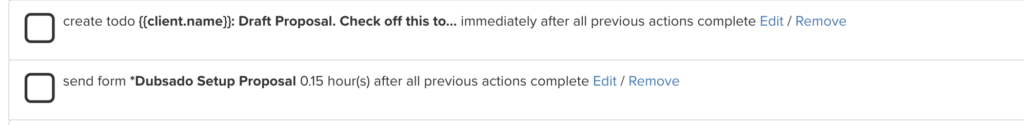
And here’s an example of a well-written, informative, manageable to-do.
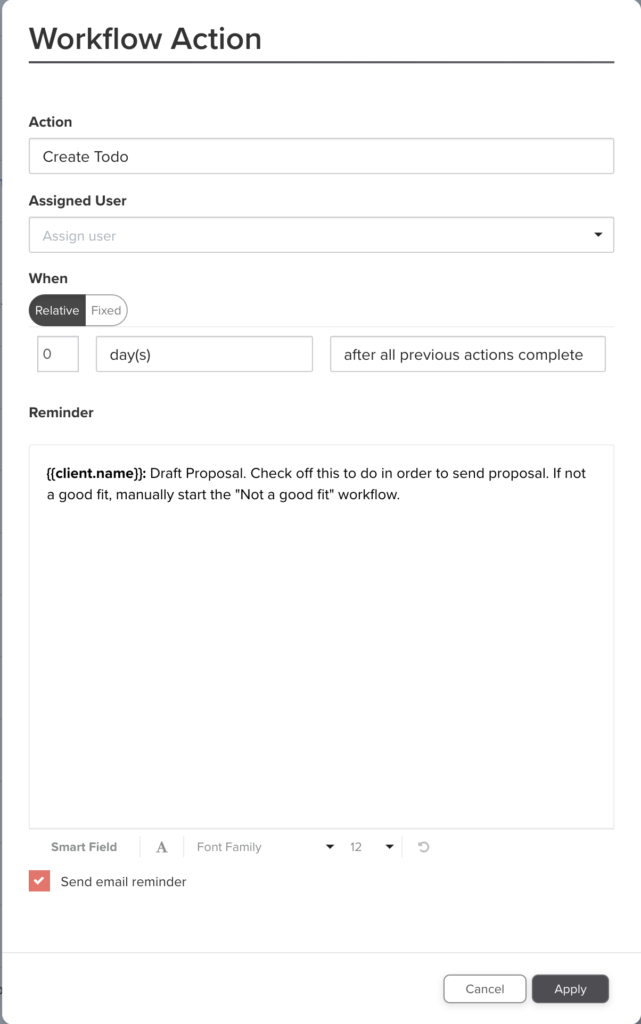
Update!
As of mid-2023, some of the issues stated in this blog have been resolved by Dubsado, such as being more specific about what client/workflow needs to be approved. This makes approvals slightly less confusing, but it is still my strong recommendation to stick with the to-do first method in order to provide yourself as much detail on standard-operating procedures as possible. Ultimately, it’s the same number of clicks for you to approve via to-do, but with far more detail and clarification available to you.
Long-term COO-level support to keep your business scaling smoothly - without the late nights, firefighting, or frantic catch-up.
Support
Custom Dubsado, Airtable, and Moxie systems - set up to scale, not just survive. No templates. No shortcuts. Just backend brilliance.
Systems
We’ll map, audit, or optimize one core area of your business - fast. Think workflows, offers, tech stacks, or that one system you keep side-eyeing.
Strategy
These are.
Busy isn't a business plan.
In this power-packed session, I show you how to connect Airtable + your CRM for smarter tracking, simplified workflows, and insights that actually move your business forward.
From Guesswork to Growth with Airtable
You can’t automate what you don’t understand. Before you automate anything, you have to know your client journey inside and out. That’s where strategy starts - and where smart systems actually work.
What is "the client journey"?
Hot Seat, Hot Takes, Hot Damn.
Your all-access pass to my juiciest masterclasses - totally free.
© 0000 Cait Potter Creative, LLC
Privacy Statement and Terms & Conditions
