If you have ever wanted to create a pay-what-you-can offer in Dubsado WITHOUT having to manually customize every single booking form you send to leads or clients, then keep reading. This blog is for you.
Create a Pay-What-You-Can Offer in Dubsado
Let’s dive into one of the most exciting applications of Dubsado’s Package quantity feature: the almighty pay-what-you-can offer.
Wait, what exactly is a pay-what-you-can offer?
It’s a pricing strategy that allows customers to choose the price they’re comfortable paying based on their budget. It’s like a magical door that opens up your business to a whole new realm of possibilities. With a little creativity and ingenuity, small businesses can use pay-what-you-can offers because to break down barriers and foster inclusivity- getting clients in for a small taste that boosts their confidence to go all-in on the full priced offer. Pay-what-you-can offers empower entrepreneurs to connect with customers who may not have been able to afford their offerings otherwise.
It’s a win-win situation: customers get to experience top-notch products or services while small businesses expand their reach and build customer loyalty. Talk about a game-changer for those looking to make a difference and grow their business simultaneously!
The Quantity Box
Dubsado’s Quantity Box is their solution for allowing clients to enter their own quantity for packages.
For example, if you’re pricing something based on guest count, the client can enter how many guests they’ll have at their event and the price will multiply based on that quantity automatically.
But this little box can open up a world of other possibilities that allow both you and your client to customize a whole lot about their package- it’s the HOW behind bringing a pay-what-you-can offer to life.
By default, when you create a package in Dubsado, there’s a “Select” box for the client to select that package- but that’s not what we want for this kind of offer.
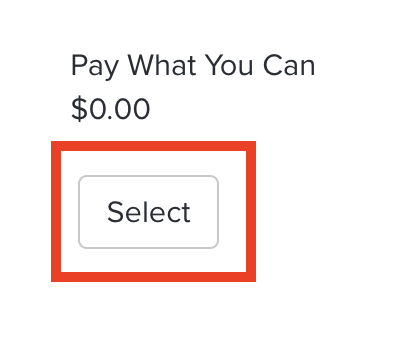
Instead, we want to use the QUANTITY box.
Locate this box by going to the Package Smart Field menu and selecting “Quantity”. You can customize your settings further to include a minimum or maximum, and can provide as much direction as your client needs to make their action item clear.
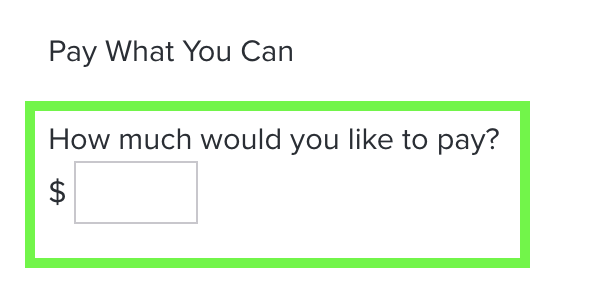
Other great uses for this hack:
- ADD-ONS & UPGRADES: This one is pretty straight forward, but I don’t like to leave anything left unsaid. An example of how you might use it in this way: If you’re a wedding photographer and want to offer a Parent Album add-on, you might want your couple to be able to purchase multiple parent albums for both of their parents. In this case, you’d want the package price to be how much each album costs.
- SPONSORSHIP: Whether you are or work with nonprofits, or even if you are offering sponsorship opportunities for any kind of event or cause- this hack has possibilities. It allows you to offer your solicitors the ability to make their own sponsorship level, OR to enter the value of an in-kind donation. In this case, you’d want the package price to be $1.
- MILEAGE: This one does require a little bit more trust in your potential customers, but it’s worth mentioning in case you have a use case for it. Ask your client to enter the number of miles from point A to point B to have your mileage rate calculated automatically. In this case, you’d want the package price to be the cost per one mile.
- TIME-BASED PACKAGES: Allow your clients to enter the number of months they want to work with you! You’d want to make sure your Payment Plan is set up so that one month is due at the time of booking, then you’d want to customize the payment plan after that to make sure they get their invoice each month for the duration they selected.
Dubsado’s Package Quantity feature is a true dark-horse style superhero. From creating pay-what-you-can offers to add-ons, time-based packages, mileage, sponsorship, and more, this feature can transform your business in ways you never imagined- all you have to do is get creative!
Want the step-by-step guide for EXACTLY how create a pay-what-you-can offer?
Well, good news. I’m telling you EXACTLY how to create a pay-what-you-can offer in Dubsado for FREE. Sign up to get the directions right to your inbox.
LEAVE A COMMENT